Facebook Data Scandal | See Your Data Being Shared
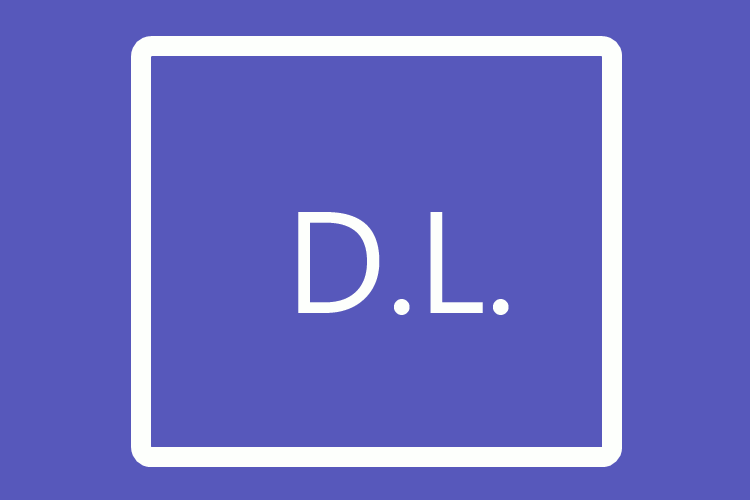
Data has been at the center of every attraction with data being sold behind the wall among companies is very common. But what happens when someone allows your data to be shared with some stranger who can use it as and when it wants. Yes that's what Facebook did. Facebook allows your data to be shared among third party apps to build better apps. Its all done with good intentions.
However, a company called 'cambridge analytica' which is a data mining, analytic and brokerage firm builds third party app on facebook and uses that data to manipulate users thinking. The most common example is that it has been using facebook's data to influence people to acquire votes for 2016 US elections.
This has put a strong question on facebook's policy as, people feel their privacy has been exploited. Facebook CEO Mark Zuckerberg stepped up and apologized for its wrong doing and made sure it will update its policies to prevent it from happening again.
There is also a trending hashtag #DeleteFacebook that has been trending on twitter. Also this has affected the stock price of facebook with a fall of 14%, which is the highest fall in stock price since 2002.
But the main question arises is which of my data is being shared and how can I see it. Basically whenever you give permission to the app it asks for certain permissions as well. Facebook has an option to allow users to download all the data it has about you in one go. Steps are as follow
- Log In to your Facebook accout
- Open settings
- Click on 'Download Copy Of Your Facebook Data'
- Click the "start My Archive" button
- Enter your password
After this you will recieve an email from Facebook stating your archive is ready for downloading. When the e-mail arrives, click on the link and download and then click "Downloads" button to download all the data related to your profile in zip format.
Thats all for now! Check what all your data is Facebook storing.

 Never miss a story from us, subscribe to our newsletter
Never miss a story from us, subscribe to our newsletter